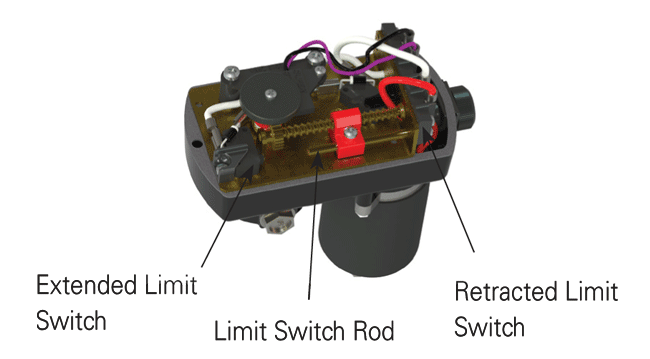
CC Linear Actuator Setting Limit Switches
Setting The Retracted Limit Switch
1
Drive the Actuator in the Retract direction with the lift rod unsecured from the load until the bottom limit switch is contacted.
2
Retract the lift rod by hand until it contacts the bottom stop.
3
Rotate one full rotation, allowing for approximately .200 over-travel.
Setting The Extended Limit Switch
1
Drive the Actuator in the Extended direction until the desired limit is achieved.
2
Remove back cover.
3
Loosen the setscrew on the Limit Switch Rod.
4
Adjust the Limit Switch Rod until the Extended Switch is contacted.
5
Re-Tighten the setscrew.
6